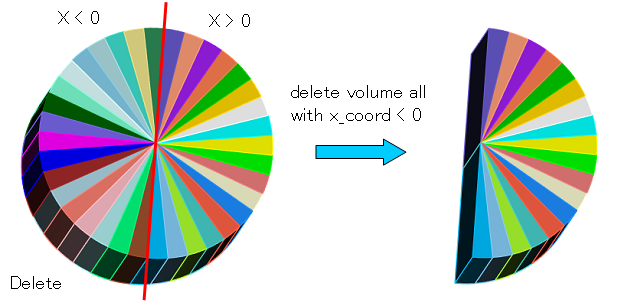カテゴリー
| 作成日/修正日 | 2015/12/29 | 2015/12/29 |
| 対応Cubitバージョン | 15.0.1 → 15.2.0 | |
| カテゴリー | Identity →Geometry → Select | |
| GUI | all with x_coord < 0 | |
| TUI | all with x_coord < 0 | |
| キーワード | 選択,座標,領域 | |
| Key Word | Select,Coordinate | |
座標領域を指定して形状を選択・削除する方法について(Volume-Select-Coordinate)
Trelisで形状を指定する場合,座標領域を指定して領域内の形状を全て選択あすることが出来ます.ここでは形状を座標領域を指定して対象領域を一括削除する方法について説明します.
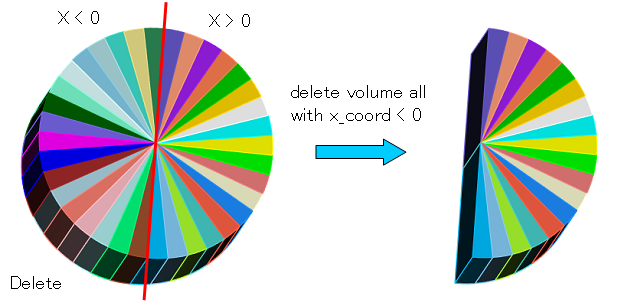
Fig 1 領域を指定した形状の選択・削除
作業内容
対象形状の全ての領域を指定して付帯条件としてX座標値が負を指定します.付帯条件はwithで指定します.座標はx_coord.y_coord,z_coordを利用します.
➢ delete volume all with x_coord < 0
Fig 2 領域を指定した形状の選択・削除設定
| (ジャーナル)座標領域を指定して形状を選択・削除する方法(Volume-Select-Coordinate) |
| reset create cylinder height 1 radius 1 webcut body all with plane yplane offset 0 rotate 0 about z center 0 0 0 webcut body all with plane yplane offset 0 rotate 10 about z center 0 0 0 webcut body all with plane yplane offset 0 rotate 20 about z center 0 0 0 webcut body all with plane yplane offset 0 rotate 30 about z center 0 0 0 webcut body all with plane yplane offset 0 rotate 40 about z center 0 0 0 webcut body all with plane yplane offset 0 rotate 50 about z center 0 0 0 webcut body all with plane yplane offset 0 rotate 60 about z center 0 0 0 webcut body all with plane yplane offset 0 rotate 70 about z center 0 0 0 webcut body all with plane yplane offset 0 rotate 80 about z center 0 0 0 webcut body all with plane yplane offset 0 rotate 90 about z center 0 0 0 webcut body all with plane yplane offset 0 rotate 100 about z center 0 0 0 webcut body all with plane yplane offset 0 rotate 110 about z center 0 0 0 webcut body all with plane yplane offset 0 rotate 120 about z center 0 0 0 webcut body all with plane yplane offset 0 rotate 130 about z center 0 0 0 webcut body all with plane yplane offset 0 rotate 140 about z center 0 0 0 webcut body all with plane yplane offset 0 rotate 150 about z center 0 0 0 webcut body all with plane yplane offset 0 rotate 160 about z center 0 0 0 webcut body all with plane yplane offset 0 rotate 170 about z center 0 0 0 #delete volume all with x_coord < 0 |