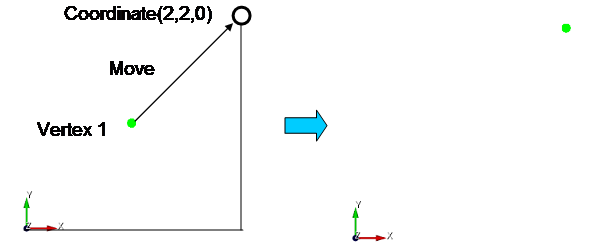カテゴリー
| 作成日/修正日 | 2015/9/26 | 2015/11/4 |
| 対応Cubitバージョン | 15.0.1, 15.0.4, 15.1.2,15.1.4,15.1.5 | |
| カテゴリー | Geometry→Vertex→Translate | |
| GUI | Geometry→Vertex→Transform→Move→Coordinate | |
| TUI | move vertex <id> location <#> <#> <#> include_merged | |
| キーワード | 接点,移動,座標 | |
| Key Word | Vertex,Translate,Move,Coordinate | |
Vertexを指定した座標に移動させる方法について(Vertex-Move-Coordinate)
TrelisでVertexを指定した座標値に移動させる方法について説明します.移動させたいVertex(複数可能)を選択し,座標値(X,Y,Z)を指定すると移動します.
Fig 1. Vertexの座標値指定移例
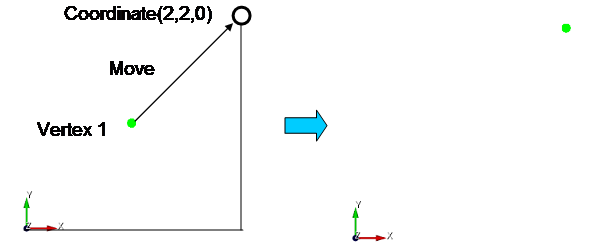
作業内容
1. Command Panelより,Geometry→Vertex→TransformからMove→Coordinate選択します.
➢ Geometry→Vertex→Transform→Move→Coordinate
2. 移動させたいVertexを選択します.
➢ Vertex ID(s) [1]
3. 移動させる先の座標値を入力します.
➢ X [2]
➢ Y [2]
➢ Z [0]
9. ApplyでVertexが移動します.
➢ Apply [Click]
Fig 2. Vertexの座標値指定移設定
| (ジャーナル)Vertexを指定した座標に移動させる方法(Vertex-Move-Coordinate) |
| reset ## create vertex 1 1 0 ## move vertex 1 location 2 2 0 include_merged |