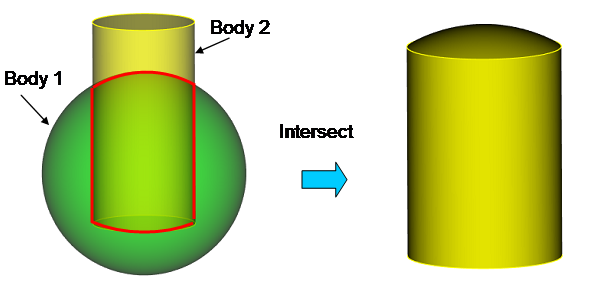カテゴリー
| 作成日/修正日 | 2015/10/21 | 2015/11/3 |
| 対応Cubitバージョン | 15.0.1, 15.0.4, 15.1.2,15.1.4,15.1.5 | |
| カテゴリー | Geometry→Volume→Modify | |
| GUI | Geometry→Volume→Boolean→Intersect | |
| TUI | Intersect body <id>s | |
| キーワード | ボリューム,ブーリアン,共有部,抽出 | |
| Key Word | Volume,Boolean,Intersect | |
多数の立体形状の共有部を抽出する方法について(Boolean-Intersect)
Trelisで多数の立体形状の共有部を抽出するBooleanのIntersectについて説明します.共有部を求める立体のBody(複数可)を指定します.
Fig 1 BooleanのIntersect機能による共有部の抽出
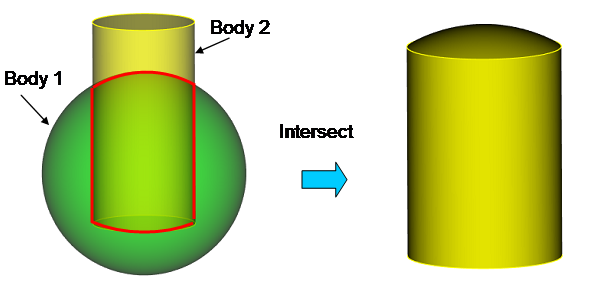
作業内容
1. Geometry→Volume→BooleanでIntersectを選択します.
➢Geometry→Volume→Boolean→Intersect
2. 共有部を抽出するBodyのIDを指定します.
➢Body ID(s) [1 2 ]
3. ApplyでBodyの共有部抽出が実行されます.(Bodyを残す場合はkeep originalsにチェックを入れてください)
➢Apply
Fig 2 BooleanのIntersect設定
| (ジャーナル)多数の立体形状の共有部を抽出する方法(Boolean-Intersect) |
| reset ## create sphere radius 2 create cylinder height 4 radius 1 move volume 2 z 1 include_merged ## intersect body 1 2 |