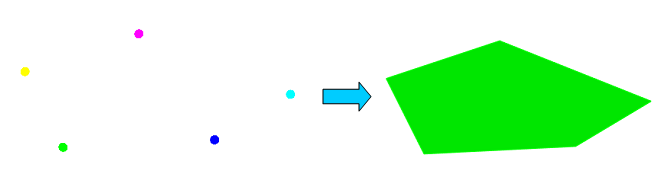カテゴリー
| 作成日/修正日 | 2015/9/5 | 2015/11/4 |
| 対応Cubitバージョン | 15.0.1, 15.0.4, 15.1.2,15.1.4,15.1.5 | |
| カテゴリー | Geometry→Surface→Create | |
| GUI | Geometry→Surfaces→Create→Vertex List | |
| TUI | create surface vertex <id>s | |
| キーワード | 面,作成,節点 | |
| Key Word | Surface,Vertex | |
複数の Vertex から Surface を作成する方法について(Surface-Vertex-List)
複数のVertexを選んでこれらのVertexを頂点とするSurfaceを作成することが出来ます..
作業内容
Fig 1. VertexesからのSurface作成例
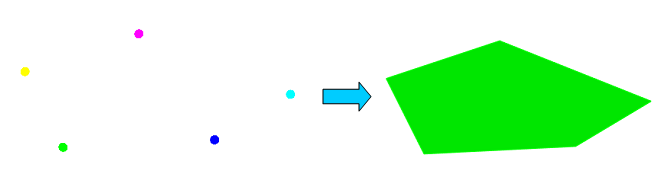
1. Command Panelより,次の操作を行って,VertexからSurfaceを作成の選択する.
➢ Geometry→Surfaces→Create→Vertex List
2. 面を構成するVertexのIDを選択します.
➢ Select Vertex ID(s) [1 2 3 4 5]
➢ Apply
Fig 2 . VertexesからのSurface作成設定
| (ジャーナル)複数の Vertex から Surface を作成する方法(Surface-Vertex-List) |
| reset ## create vertex -1 0 0 create vertex -1.5 1 0 create vertex 0 1.5 0 create vertex 2 0.7 0 create vertex 1 0.1 0 ## create surface vertex 1 2 3 4 5 |