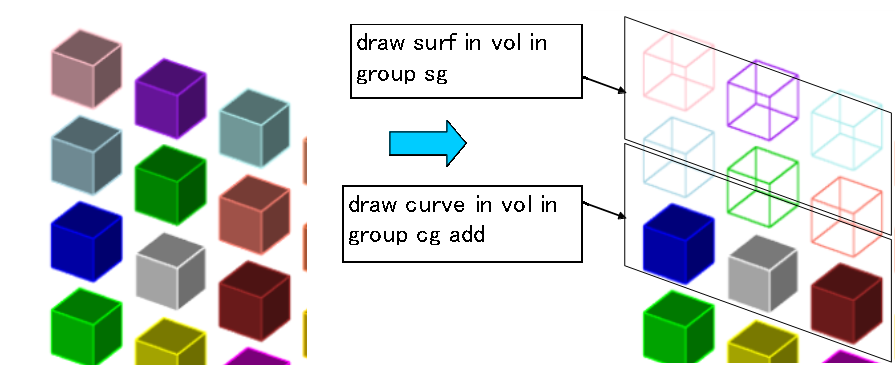カテゴリー
| 作成日/修正日 | 2017/3/24 | 2017/3/24 |
| 対応Trelisバージョン | 16.2.2 → 16.3.0 | |
| カテゴリー | Draw→Group→ Entity | |
| GUI | Draw→Group→ Entity | |
| TUI | draw ENTITY in volume in group <$$$> | |
| キーワード | グループ,エンティティー,表示 | |
| Key Word | Draw,Entity,Group | |
- 特定のGroup内のEntityを表示する方法(Draw_Entity_in_Group)
TrelisでGroup化された特定のEntity(Volume Surface Curve )等をGroup 名を指定して表示させる方法について説明します。
Fig 1 指定したGroup内のEntityを表示させる方法
作業内容
1. EntityについてGroupを作成します.
ここではVolume 1~8までを‘sg’という名前のGroupに設定します.
またVolume 9~16までを‘cg’という名前のGroupに設定します.
2. それぞれのグループでSurfaceとCurveについて表示させます.
‘sg’グループ内のSurfaceを全て表示させます。
draw surf in vol in group sg
‘sc’グループ内のCurveを全て表示させます。追加表示する場合はaddを付けます。
draw curve in vol in group cg add
| (テキスト)特定のGroup内のEntityを表示する方法(Draw_Entity_in_Group) |
| reset brick x 10 Volume all copy move x 20 repeat 3 Volume all copy move y 20 repeat 3 group ‘sg’ equals Volume 1 to 8 group ‘cg’ equals Volume 9 to 16 at 30 30 0 up 0 1 0 draw surf in vol in group sg draw curve in vol in group cg add |