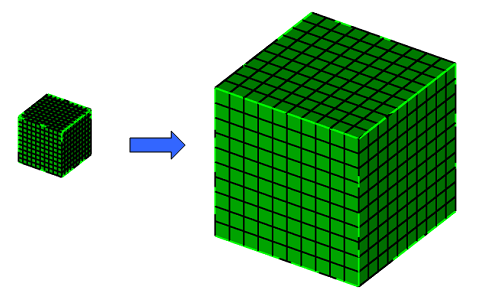カテゴリー
| 作成日/修正日 | 2015/8/31 | 2015/11/4 |
| 対応Cubitバージョン | 15.0.1, 15.0.4, 15.1.2,15.1.4 | |
| カテゴリー | Geometry→Volume→Modify | |
| GUI | Geometry→Volumes→Transforms→Scale | |
| TUI | volume <id> scale <#> | |
| キーワード | 形状,拡大,縮小,スケール | |
| Key Word | Geometry,Scale | |
形状全体をスケールする方法について(Geometry-Scale)
Importおよび作成した形状とメッシュ等の全体を拡大及び縮小する方法について説明します.
Fig 1 形状の拡大
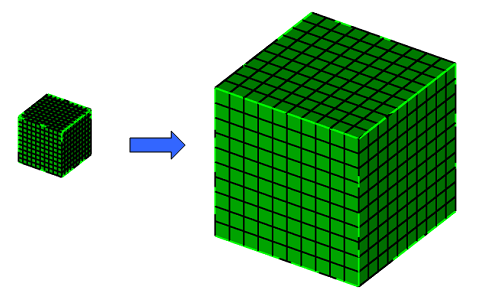
作業内容
1. Command Panel よりScaleを選択します.
➢ Geometry→Volumes→Transforms→Scale
2. 拡大および縮小するVolumeを選択します.(全Volumeの場合all)
➢ Select Volume ID(s) [all]
3. スケールサイズを選択します.
➢ Set Scale Factor [10]
➢ Apply
Fig 2 形状のスケールパネル
スケール後の形状をWindowに納めるためにはCommand LineでView Resetと入力して下さい.
| (ジャーナル)形状全体をスケールする方法(Geometry-Scale) |
| reset ## brick x 1 volume 1 size auto factor 5 mesh volume 1 ## volume 1 scale 10 view reset |