カテゴリー
| 作成日/修正日 | 2015/10/22 | 2015/11/3 |
| 対応Cubitバージョン | 15.0.1, 15.0.4, 15.1.2,15.1.4,15.1.5 | |
| カテゴリー | Geometry→BC→Delete | |
| GUI | Analysis→Block →Manage →Add→Reset all | |
| TUI | NO | |
| キーワード | 境界条件,初期化,削除,一括 | |
| Key Word | Boundary Conditions,BC,Reset,Delete,All | |
境界条件を一括で削除する方法について(BC-Reset-All)
Trelisで作成したNodeset,Sideset,Block,FEA BCsおよびCFD BCs等の境界条件を一括で消去する方法について説明します.
作業内容 (Nodeset,Sideset,Blockの削除)
Nodeset,Sideset,BlockについてはGUIで消去する場合はCommand Panelの Analysis Group and Material の各Nodeset,Sideset,BlockのManage →Add→Reset all→Resetで一括消去されます.
Command Lindでreset nodeset,reset sideset,reset blockと入力しても消去できます.
Fig 1 Nodeset,Sideset,Blockのリセット方法
またPower Toolの各項目のIDを選択して(複数の場合は先頭をクリック後Shiftキーを押して最終項目を選択すると全部選べます.)マウス右クリックでDeleteを選んでください.
Fig 2 Power Toolsでの境界の削除
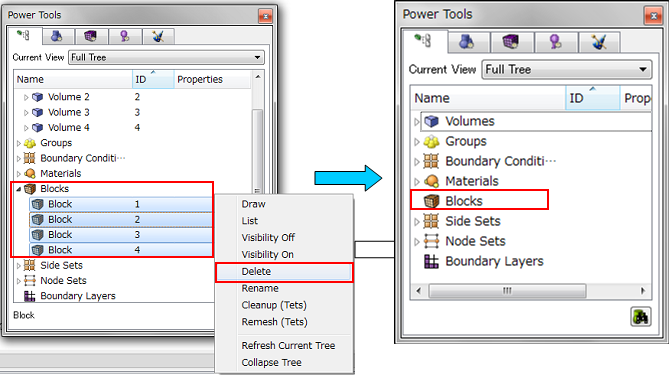
作業内容 (FEM BCs,CFD BCsの削除)
GUIで消去する場合はCommand PanelのCFD BCs→DeleteのID(s)/Name/Allにallと入力してApplyボタンを押してください.CFDの項目で削除するとFEAの境界等全て削除されます.またCommand Lineでdelete boundary conditionsとタイプしても一括削除出来ます.削除の確認はPower ToolのBoundary Conditionで確認出来ます.
Fig 3 FEM CFD BCの削除
Fig 4 FEM CFD BCの削除の確認
| (ジャーナル)境界条件を一括で削除する方法(BC-Reset-All) |
| reset ## create cylinder height 10 radius 1 webcut body 1 with plane xplane offset 0 merge webcut body 1 2 with plane yplane offset 0 merge volume 1 2 3 4 scheme auto mesh volume 1 2 3 4 sideset 1 surface 20 14 26 28 sideset 2 surface 18 16 24 30 sideset 3 surface 21 31 23 13 create cfd_bc name “My_Inlet” velocityinlet on sideset 1 create cfd_bc name “My_Outlet” pressureoutlet on sideset 2 create cfd_bc name “My_Wall” wall on sideset 3 nodeset 1 vertex 11 nodeset 2 vertex 12 create force 1 on surface 20 14 26 28 set duplicate block elements off block 1 volume 1 set duplicate block elements off block 2 volume 2 set duplicate block elements off block 3 volume 3 set duplicate block elements off block 4 volume 4 ## Reset BCs #reset nodeset #reset sideset #reset block #delete boundary conditions |