カテゴリー
| 作成日/修正日 | 2015/8/21 | 2015/11/4 |
| 対応Cubitバージョン | 15.0.1, 15.0.4, 15.1.2,15.1.4 | |
| カテゴリー | Geometry → vertex→ Create | |
| GUI | Geometry → vertex→ Create→at intersection | |
| TUI | create vertex atintersection curve <id1> <id2> | |
| キーワード | カーブ, 交点 | |
| Key Word | Curves,intersection,Vertex | |
2つのCurveから交点を作成する方法について
Trelisでは2つの Curve から交点を作成する機能があります.
作成方法
1. Command Panelより次の操作を行って,交点作成機能を選択する.
➢ Geometry → vertex→ Create→at intersection
2. Curve ID 1 と Curve ID 2 のID番号をそれぞれ選択してApplyを実行する.
➢ Select Curve ID 1 [1]
➢ Select Curve ID 1 [2]
➢ Apply
Fig 1 Command Panelの設定
Fig 2 交点の作成
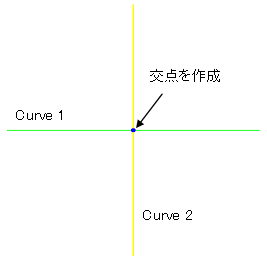
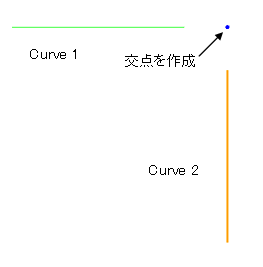
2つの Curve が接している場合 2つの Curve が接していない場合
2つの Curve が接している場合,Curve 上に交点を作成します.
2つの Curve が接していない場合,仮想的に延長した Curve 上に交点を作成します.
補足:2つの Curve が接していない場合,仮想的に Curve を延長して交点が存在すれば,延長 Curve 上に交点を作成します. 交点を作成する際に Curve の延長を考慮しない場合は「Bounded オプション」を ON に設定してください.
| (ジャーナル)2つのCurveから交点を作成する方法(Curve-Intersection) (交点が接触している場合) |
| reset ## create vertex -1 0 0 create vertex 1 0 0 create vertex 0 -1 0 create vertex 0 1 0 ## create curve vertex 1 2 create curve vertex 3 4 ## create vertex atintersection curve 1 2 |
| (ジャーナル)2つのCurveから交点を作成する方法(Curve-Intersection) (交点が接触していない場合) |
| reset ## create vertex -1 0 0 create vertex -0.2 0 0 create vertex 0 -1 0 create vertex 0 -0.2 0 ## create curve vertex 1 2 create curve vertex 3 4 ## create vertex atintersection curve 1 2 |
